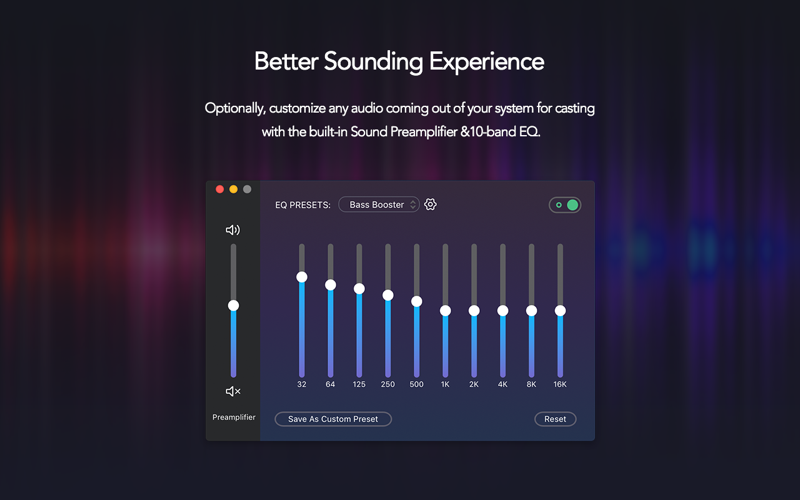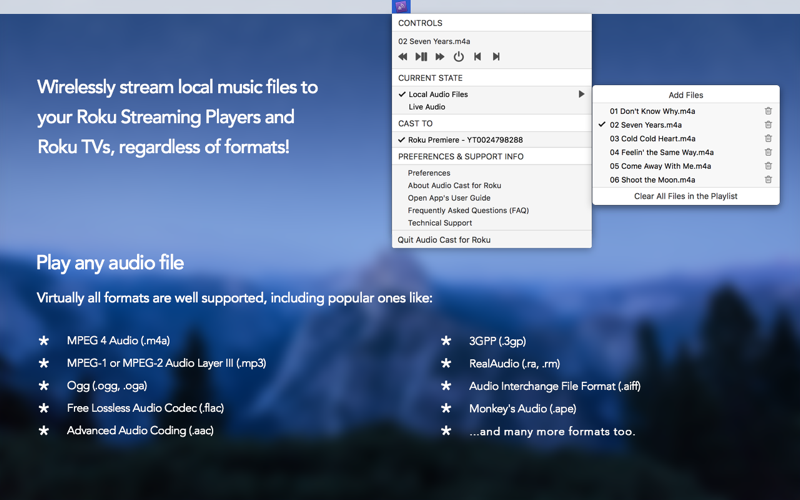Wirelessly stream Any audio playing on your Mac to Roku Streaming Players or Roku TVs in real-time! The music on your Mac now can be heard everywhere in your house with a much better sounding experience!
* Live Audio Streaming
Audio Cast for Roku allows you to send all audio on your Mac to your Roku, LIVE! It works with Any audio from Any app, including music players like iTunes or Spotify, web browsers like Safari or Chrome, and media players like VLC. Now you can enjoy your beloved music on Roku devices for much better experiences!
- To start live audio streaming, you’ll need a free audio driver: http://bit.ly/2vZA7Jy
- If you have another audio driver that can capture system audio, such as Soundflower, you can use it for live audio streaming as well.
There might be an one second latency when streaming live audio to Roku devices, so it might not be completely suitable for watching videos. However, it’s perfect for enjoying music, radio, concerts, lectures, and much more!
* Streaming Music Files
Without format limits, Audio Cast for Roku also allows you to wirelessly stream local audio files to Roku devices! It supports virtually ALL audio formats, including MP3, M4A, OGG, FLAC, WAV, APE, MKA, and more.
Full playback control (play/pause, switch tracks, stop, fast-forward, and rewind) is also provided when streaming local audio files.
Thanks to Audio Cast for Roku, your music is now everywhere!
* List of Supported Devices
- Various models of Roku devices (need to run the latest firmware):
Roku TV, Roku Ultra, Roku 4, Roku Premiere & Roku Premiere+, Roku 3, Roku 2, Roku Streaming Stick, Roku Express & Roku Express+, and more.
BUTTON LINE: To find out whether your devices is supported, please use the official Roku app on your phone to stream a video to your device. If that works, then Audio Cast for Roku can work with that device, otherwise not.
+++Upgrade Package+++
* Bass Booster, 10 Band EQ, and Volume Amplifier
For better sound quality, you can unlock the Bass Booster, 10 Band EQ, and Volume Amplifier in the app via In-App Purchase. Instantly quality enhancement for any audio in real-time!
Control Your Sound
From bass to treble, instantly improve your listening experience with the 10-band equalizer! You can customize all frequencies however you seem fit.
Bass Booster & Volume Amplifier
Thanks to the bass booster and volume amplifier, you can crank up the bass and boost up the volume of the sound for optimal quality.
Audio Effect Presets
A number of built-in audio effect presets are included in this app. Play with audio filters to get the best out of your music based on genres, personal preferences, or specific needs.
EQ Effects Preserved
All EQ adjustments are preserved when you send the audio to connected devices, so sound would be just as good as that out of your computer!
Custom EQ Preset
Save all the adjustments in the equalizer as custom presets, so that you can use them later.
Trademark Acknowledgement: ROKU, the ROKU Logo, STREAMING STICK, ROKU TV are trademarks and/or registered trademarks of Roku, Inc. in the United States and other countries. All other trademarks mentioned above are the properties of their respective owners. This app is not endorsed by and has no association with all companies listed herein.